Speed 100 Mbps full duplex pada mikrotik
Dalam suatu jaringan banyak kasus yang pasti akan dihadapi yang tidak bisa di prediksi jadi kita sebagai operator jaringan harus mengetahu cara penyelesaiannya dengan cepat. Agar pengguna jaringan kita tidak kecewa dan menganggap jaringan kita kurang lancar, sering troble, pemasangan asal-asalan. dianggap mau dwitnya aja dll. Terutama untuk penyedia jaringan RT/RW net, yang perangkat yang digunakan untuk mengelola jaringan masih menggunakan mikrotik kasus apa aja yang sering terjadi pada penyedia jaringan khususnya menggunakan perangkat mikrotik. Yang saya bahas di halaman ini tentang kasus mikrotik ketika terjadi troble dan menyebabkan jaringan mati sekitar 5 menit trus konek sendiri dan itu akan terulang trus dengan waktu yang tidak bisa dipastikan . akibatnya tidak bisa buka winbox ketika sudah masuk akan dipaksa keluar sendiri terus dan terus. Cara mengetahuinya coba kamu cek di bagian log mikrotiknya ketika winbox sudah bisa di buka. Jika ada keterangan Speed 100 Mbps full duplex berarti jaringan anda akan mengalami kasus seperti ini seterusnya segera cepat diatasi karena kasus ini sangat mengganggu yang tidak bisa terduda.
Apa penyebab terjadinya troble karena Speed 100 Mbps full duplex ?
Penjelasan di mikrotiknya seperti ini :
A duplex mismatch occurs when two connected devices are configured in different duplex modes. This may happen for example if one is configured for autonegotiation while the other one has a fixed mode of operation that is full duplex (no autonegotiation). In such conditions, the autonegotiation device correctly detects the speed of operation, but is unable to correctly detect the duplex mode. As a result, it sets the correct speed but starts using the half-duplex mode. When a device is operating in full duplex while the other one operates in half duplex, the connection works only with at a very low throughput when both devices attempt to send frames at the same time. This is because data can be sent in both directions at the same time in full-duplex mode, but only in one direction at a time in half-duplex mode. As a result, a full-duplex device may transmit data while it is receiving. However, if the other device is working in half duplex, it does not expect to receive data (because it is currently sending); therefore, it senses a collision and attempts to resend the frame it was sending. Depending on timing, the half-duplex device may sense a late collision, which it will interpret as a hard error rather than a normal consequence of CSMA/CD and may not attempt to resend the frame. On the other hand, the full-duplex device does not detect any collision and does not resend the frame, even if the other device has discarded it as corrupted by collision. Still, the full-duplex device, not expecting incoming frames to be truncated by collision detection, will report frame check sequence errors from the aborted frames the half-duplex device attempted to send. This combination of (late) collisions reported at the half-duplex end and FCS errors reported by the full-duplex end can be used as an indication that a duplex mismatch is present.
This packet loss happens when both devices are transmitting at the same time. This may happen even when the link is used, from the user’s perspective, in one direction only. A TCP stream requires all packets sent to be acknowledged by the receiving device. As a result, even if actual data is sent in one direction only, collision may be generated with acknowledgement packets traveling in the other direction.
Sumbernya: http://en.wikipedia.org/wiki/Autonegotiation#Duplex_mismatch
Jawaban dari forum mikrotiknya yang sudah di buktikan seperti ini:
I had same problem and tryed all, checked cable, etc.
And this, soooo simple fix it:
On the interface you have the problem go to “Ethernet” section and turn off “Auto Negotiation”, TX/RX flow could be off, on or auto (for me work better off), the select the speed of your isp device, in my case 100Mbps Full Duplex
Have a nice day!
Baca juga:
Untuk mengurangi fup indihome dengan settingan GGC telkom
Cara mengetahui penyusup yang sudah meninggalkan jejak di mikrotik menyebabkan jaringan sering troble
Jelasnya terjadinya Speed 100 Mbps full duplex yaitu :
Terjadinya bentrok antara settingan di mikrotik di bagian interface
Langkah apa saja yang bisa dilakukan untuk menyelesaikannya :
Masuk ke winbox –> masuk ke settingan interfaces —–>>>trus ke ethernet ——>>>trus kamu matikan ceklis pada Auto negotiation dan untuk jumlah bandwite dia kan otomatis memilih badwite diantara jumlah yang diberikan ISP dan untuk ceklis full duplex biar kan tetap aktif
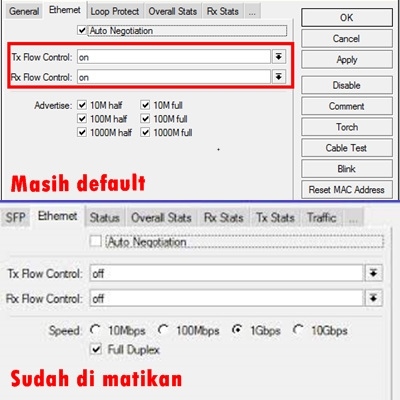
kenapa harus ceklis dihilangkan pada Auto negotiation :
Agar badwihite yang di minta tidak melebihi kapasitas yang di berikan dari ISP yang bisa menyebabkan troble yang berulang 2 yang tidak kita sadari.
Untuk memastikan kamu bisa cek di halaman log pada mikrotik apa masih terjadi pasti tidak.
Tab:
100mbps full duplex vs auto-negotiate
cisco show interface speed and duplex
wan speed 100m full duplex
1g full duplex vs half duplex
speed and duplex not showing
speed and duplex settings are not compatible with transceiver for interface
ethernet duplex settings
full duplex speed test




